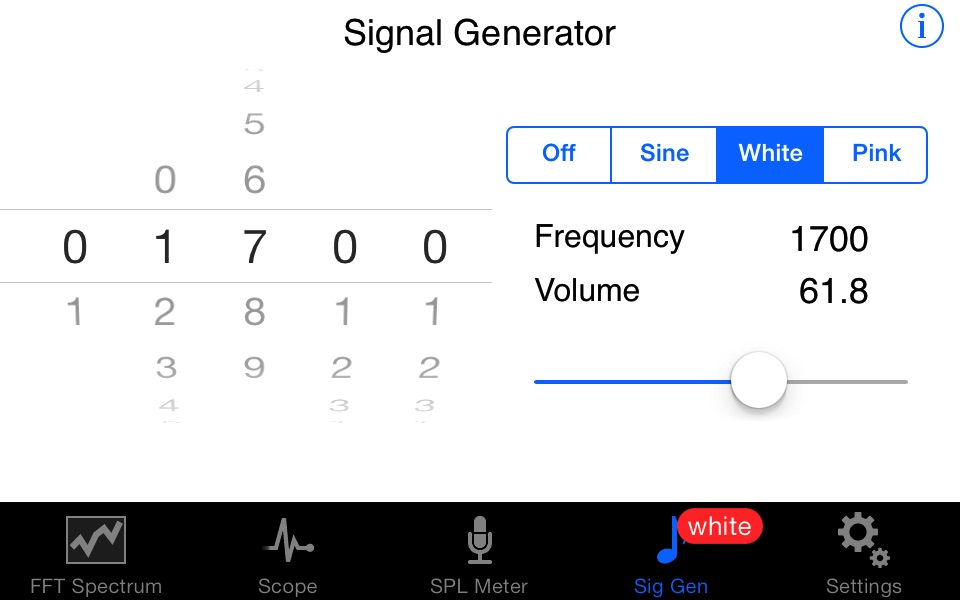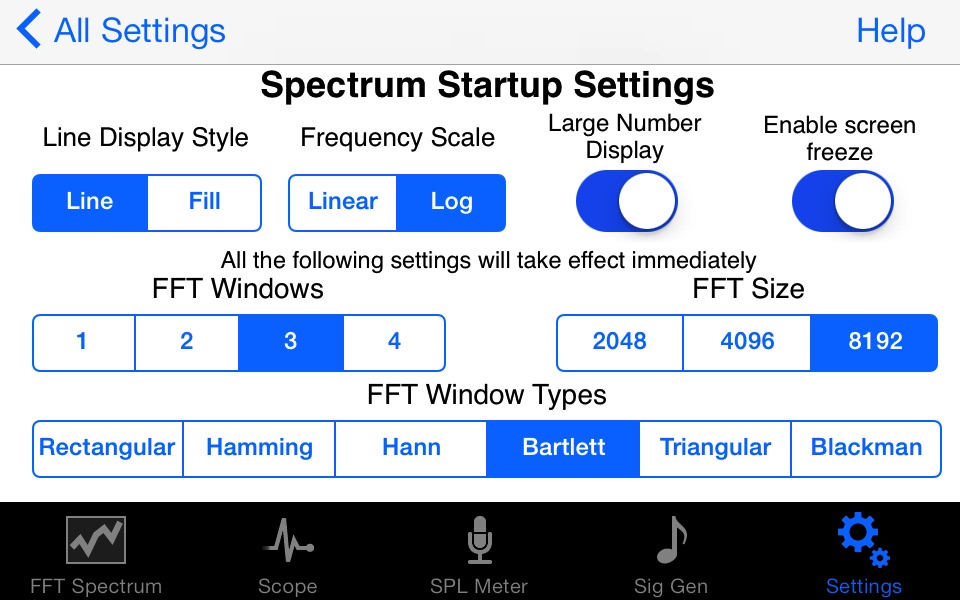Audio Kit app for iPhone and iPad
Developer: Sinusoid Pty Ltd
First release : 18 Jun 2010
App size: 2.04 Mb
Audio Kit is a collection of four tools which are essential for those working in audio, sound and music. A real time Spectrum Analyser, a Scope to display waveforms, an SPL (Sound Pressure Level) Meter, and a Signal Generator producing sine waves, white noise and pink noise. Sweep generation with In App Purchase.
-View a real time spectrum of audio with the Spectrum Analyser and identify peak frequencies precisely
-View the actual waveform of the audio signal with the Scope
-An SPL Meter provides measurement of sound levels using an A-weighting
-The Signal Generator provides a sine wave output up to 20,000Hz in 1 Hz steps, along with noise generators for white and pink noise. Sweep generation with In App Purchase
** Spectrum
**
FFT (Fast Fourier Transform) is used to calculate the frequencies in the Spectrum Analyser and these are displayed in real time. The frequency is displayed in either logarithmic or linear scale.
Three FFT sizes of 8192, 4096 and 2048 are selectable, giving fine resolution of frequencies. Interpolation gives resolution to within 1Hz.
6 different FFT window function types can be selected - Hamming, Hann, Rectangular, Bartlett, Triangular and Blackman.
Number of FFT windows can be selected from 1 through 4.
The strongest frequency is displayed both above the peak, and optionally, in a large number display in the center of the screen. The large number display can be quickly switched on or off by double tapping the screen.
There is a screen capture facility in the Spectrum Analyser allowing you to save the spectra for future reference along with details of the FFT parameters, time and date.
A single tap freezes the screen. Other features such as screen capture and double tap to toggle large number display still work during the freeze. This feature can be turned off in preferences if it’s not desired.
** Scope **
The display of the Scope can be adjusted easily using pinch gestures in both horizontal and vertical directions. Zero crossing detection of the waveform provides a smooth display and can be set to either positive or negative direction zero crossing.
There is a screen capture facility in the Scope allowing you to save waveforms for future reference.
** SPL Meter **
The SPL Meter continuously displays the sound pressure level using an A-weighting, and has resettable minimum and maximum displays also.
SPL Meter can be calibrated against a reference standard or meter.
SPL Meter has a continuous ticker style trace of the SPL over time.
** Signal Generator **
The Signal Generator has 3 different output types:
- Sine wave
- White noise
- Pink noise
The output of the Signal Generator can be viewed on the other parts of the App.
The sine wave frequency selected using picker wheels allows for accurate control of frequency to within 1Hz. Volume for the sine wave and noise signals is continuously adjustable.
With an In App Purpose one can add a sine wave sweep generator functionality to the Signal Generator. The sweep generator can sweep increasing and decreasing frequencies, and using either a linear or log sweep rate.
**Settings
**
All of the user preferences in each of the above applications can be made persistent between restarts of the App.
All parts of the App have direct access to a help document.
Audio Kit - essential for those working in audio, sound and music.